Default VPCs and custom VPCs
A quick overview of VPCs:
Before VPCs
When AWS first launched, it did not support VPCs, so every resource you launched in your AWS account (e.g., every EC2 instance) was effectively in a single, large, public IP address space that could be accessed by anyone, anywhere, over the public Internet (unless you blocked it using security groups and OS-level firewalls):
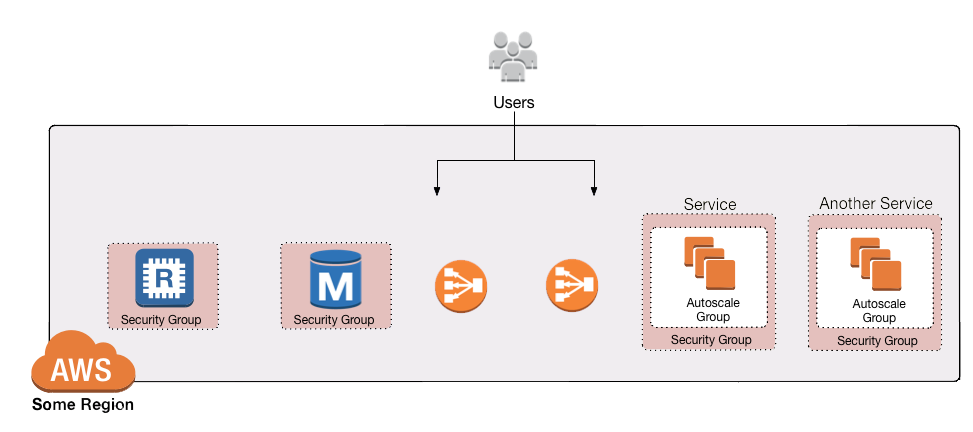 Before VPCs, all your AWS resources were in one global IP address space anyone could access (unless you blocked them via security groups or firewalls)
Before VPCs, all your AWS resources were in one global IP address space anyone could access (unless you blocked them via security groups or firewalls)
From a security standpoint, this represented a step backwards compared to traditional data centers where you could configure most of your servers so they were physically unreachable from the public Internet.
VPCs are introduced
Around 2009, AWS added support for VPCs to allow you to better isolate your resources. For example, you could create one VPC for a staging environment that is completely isolated from (that is, has no way to talk to) a separate VPC for your production environment:
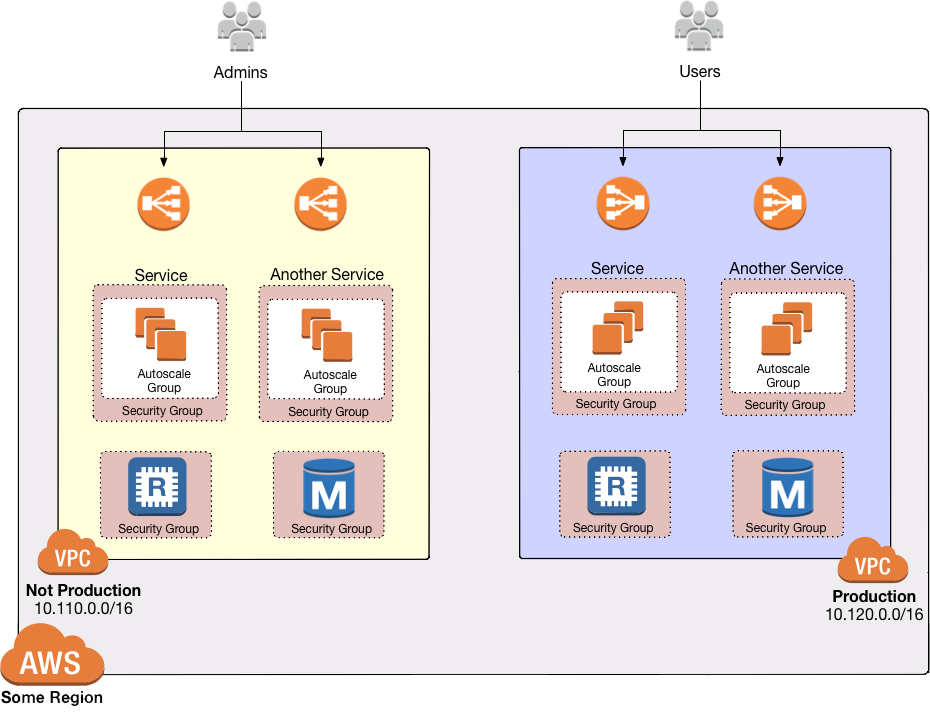 With VPCs, you could separate your AWS resources into completely isolated networks
With VPCs, you could separate your AWS resources into completely isolated networks
You’ll see later in this guide how you can use VPCs, route tables, subnets, security groups, and NACLs to get fine-grained control over what network traffic can or can’t reach your AWS resources.
Default VPCs
Every AWS account created after 2013 requires that you use a VPC for just about all resources. If you don’t specify a VPC, your resource will be deployed into the Default VPC in your AWS account. The Default VPC is great for learning and experimenting, but it is not a good choice for production use cases. That’s because the default settings in the Default VPC makes all your resources accessible on the public Internet, a bit like having no VPC at all. You can modify those settings to lock things down more, but it’s a lot of settings to change, and as nothing in the Default VPC is managed as code (it’s all automatically created for you behind the scenes by AWS), you’re typically better off creating a new, custom VPC.
Custom VPCs
For any production use cases, you should create a custom VPC. In the Production-grade design section, we’ll go over how to configure a VPC with the kind of security, scalability, and high availability you need in production.