Deploy a VPC
The first step is to deploy a VPC. Follow the instructions in
How to deploy a production-grade VPC on AWS to use
module-vpc to create a VPC setup that looks like this:
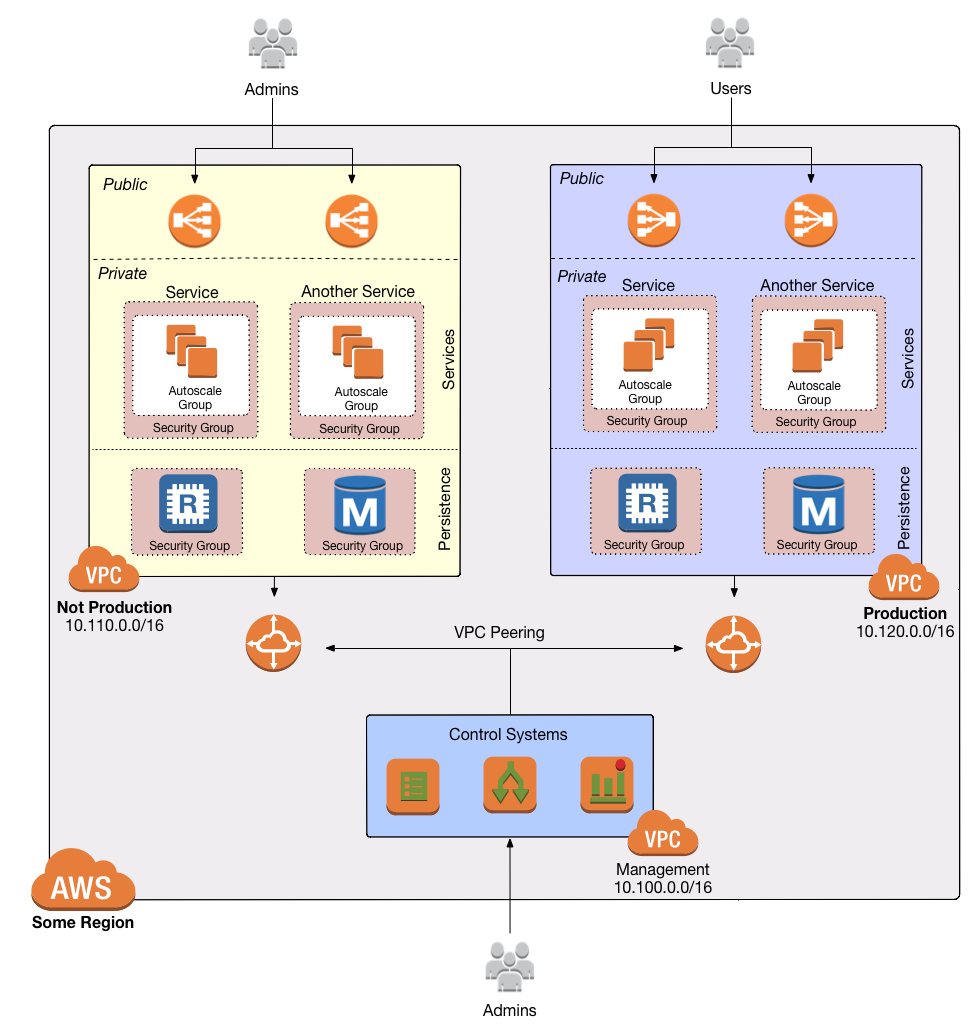 A production-grade VPC setup deployed using module-vpc from the Gruntwork Infrastructure as Code Library
A production-grade VPC setup deployed using module-vpc from the Gruntwork Infrastructure as Code Library
We will use the Mgmt VPC to deploy our infrastructure deployment CD platform, since the infrastructure deployment platform is a management infrastructure that is designed to deploy to multiple environments.
After following this guide, you should have a vpc-mgmt wrapper module in your infrastructure-modules repo:
infrastructure-modules
└ networking
└ vpc-mgmt
└ main.tf
└ outputs.tf
└ variables.tf
You should also have a corresponding live configuration in your infrastructure-live repo to deploy the VPC. For
example, for your production environment, there should be a folder called production in the infrastructure-live repo
that looks as follows:
infrastructure-live
└ production
└ terragrunt.hcl
└ us-east-2
└ prod
└ networking
└ vpc-mgmt
└ terragrunt.hcl